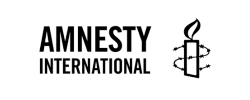Write for Rights 2023
Organiser Instructions
Sign up to host a Write for Rights event in 5 easy steps!
Before you get started, if you happen to have an account already, please log in. If you don't have an account, please create one. If you have trouble logging in, please get in touch with us at [email protected].
On the next screen, you will be prompted to create your own Write for Rights event following these simple steps:
Step 1: Choose a name and description for your event, along with the date and location.
Step 2: Decide whether your event will be virtual or in-person. If you're hosting a virtual event, you can choose whether your event will be available to everyone or only those in your area.
Step 3: Choose your event type. Are you hosting an event on behalf of an Amnesty group, in your workplace, or in your school? Select the best fit from a variety of event types. If you don't want your event to appear on our list of events so that others in your community can sign-up to join you, please select "Private Event."
Step 4: Hit Publish. You'll be prompted to sign-in or to create an account using your email address so that you can check back-in on RSVPs to your event.
Step 5: Once your publish your event, you will receive an email with a Resource Guide and other useful information that you can use to get planning!
*Your event will appear on the main Write for Rights event calendar on the next business day after you have registered to host an event.