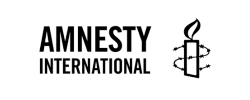Write for Rights
Organiser Instructions
Sign-up to host a Write for Rights event in 7 easy steps!
On the next screen, you will be prompted to create your own Write for Rights event following these simple steps:
Step 1: Choose a name and description for your event, along with the date and location.
Step 2: Decide whether your event will be public or private. Public events will be added to the map of events across Canada so that others in your community can sign-up to join you. Private events will only be visible to people that you invite.
Step 3: Set a maximum number of attendees for your event. Consider setting a higher number if people will be coming and going.
Step 4: Choose your event type. Are you hosting an event on behalf of an Amnesty group, in your workplace, or in your school? Select the best fit from a variety of event types.
Step 5: Save your event submission.
Step 6: Create an account using your email address so that you can check back-in on RSVPs to your event.
Step 7: Once your register your event, you will receive an email with a Resource Guide and other useful information that you can use to get planning!
*Your event will appear on the main Write for Rights event calendar on the next business day after you have registered to host an event.